Adding Data Sources
As a starting point, users need to connect their LinkedIn as a data source to power network intelligence in-app. Once data sources are added, for each investor, the platform is able to identify who you know that can introduce you.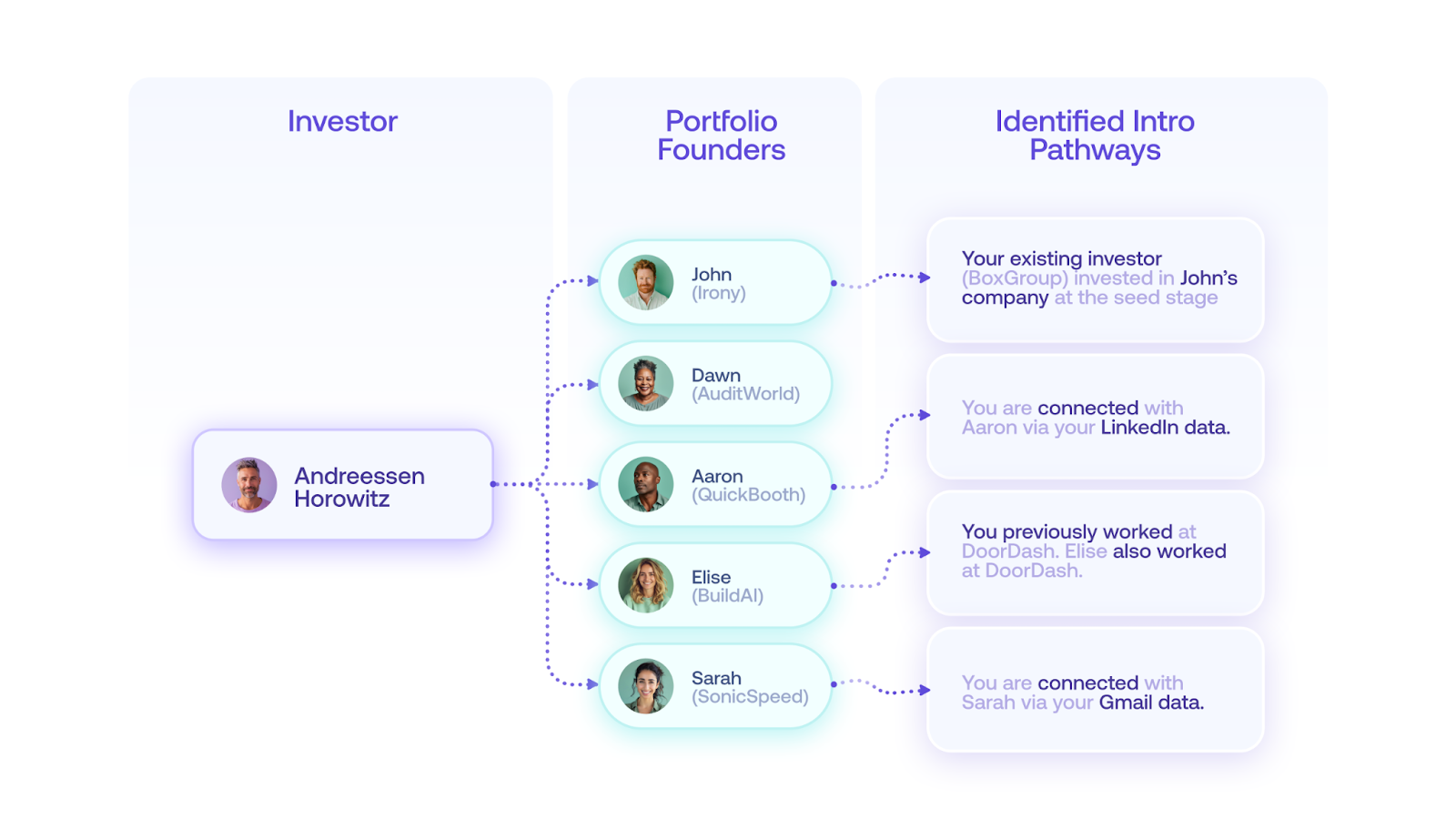 Metal’s platform is equipped with comprehensive data on all venture deals from the past two decades. As a result, the platform knows which of your connections have raised venture capital from which investors, and/or which connections have invested in VC-backed startups.
As the second step, users are required to add Gmail as a data source. This allows the platform to identify who you know based on the list of email addresses that you have received emails from. At this point, the Gmail integration does not provide Metal with access to the body or content of your email.
Finally, users should also add their existing investors as a data source. This allows the platform to know which investors you already have deep relationships with. Data on our existing investors is often the most powerful piece of information to power intro pathways.
Metal’s platform is equipped with comprehensive data on all venture deals from the past two decades. As a result, the platform knows which of your connections have raised venture capital from which investors, and/or which connections have invested in VC-backed startups.
As the second step, users are required to add Gmail as a data source. This allows the platform to identify who you know based on the list of email addresses that you have received emails from. At this point, the Gmail integration does not provide Metal with access to the body or content of your email.
Finally, users should also add their existing investors as a data source. This allows the platform to know which investors you already have deep relationships with. Data on our existing investors is often the most powerful piece of information to power intro pathways.
Organising the Network
After adding data sources, founders need to organise their network by identifying which of their imported connections they know well, and which connections qualify as noise. This is best achieve via a two-part process:1
PIN Known Connections
Using the “Network” header from the top-left, users can view all the VC-backed founders and investors that have been imported via their connections data. Of the imported list, users can PIN connections that they know well, and that are likely to be helpful in making introductions.
2
ARCHIVE Noisy Connections
In the same view under the “Network” header from the top-left, users can also ARCHIVE imported connections that are unlikely to be helpful, or that aren’t real connections. This is an important step as it eliminates the “noise” in your connections data.
Activating the Network
Once the network has been imported and organised, users can load up an investor profile, go to the “Access” sub-header, and view Intro Pathways. In the same view, users can also request introductions via the “Request Intros” sub-tab. All outgoing introduction requests are sent via your email (with Metal simply serving as a gateway to your email inbox). Generally, VC-backed founders and/or investors are eager to make introductions for you if your communications and approach come across as particularly compelling. Conversely, even someone you know well might not be particularly helpful if the communications aren’t compelling. The ability to activate your network ultimately comes down to the quality of communications and the overall traction of your Company.For guidelines on making high-quality intro requests, refer to this section.